Oh!! I wasn’t aware that ADOMD makes it so easy. Using ADOMD class Library, I have created a small asp script which can make a connection with the Microsoft Analysis services and run a MDX query. The APIs also allows catching an error i.e the error while attempting an invalid MDX can also be displayed.
To start with we need to prepare Analysis services instance for connection. What this means is the instance should allow access to IUSR_MACHINENAME. This can be achieved by adding a role in the catalog you wish to connect to. Secondly, you should know the connection string which should be used for connection to the instance. For a local instance, most probably it will be
“Data Source=localhost;Provider=MSOLAP;”
Once this is done we are ready to connect to the AS instance.
- Declare the connection properties i.e the connection string and the default database
1: connString = "Data Source=localhost;Provider=MSOLAP;"
2: defaultDB = "Analysis Services Tutorial"
- Connect with the Microsoft Analysis services instance, using the connection properties used above
1: 'Create a connection to the Adventure Works OLAP Database
2: Set cnn = Server.CreateObject("ADODB.Connection")
3: cnn.Open connString4:5: If Err.Number <> 0 Then
6: Response.Write Err.Description7: else
8: cnn.DefaultDatabase = defaultDB9:10: 'Access the Adventure Works cube catalog
11: Set cat = Server.CreateObject("ADOMD.Catalog")
12: Set cat.ActiveConnection = cnn
- After step 2, we have established a connection with the Analysis services instance, and we can now use the cnn connection object to query the server
1: Set cel = Server.CreateObject("ADOMD.Cellset")
2: cel.Source = strMDX3: cel.ActiveConnection = cnn4: cel.Open - cel.open above has triggered an MDX query (i.e. strMDX here), the result of which can be read from cel (CellSet Object). I wrote a small routine to show the returned set in an HTML table
Set colAxis = cel.Axes(0)
Set rowAxis = cel.Axes(1)
Set firstColPos = colAxis.Positions(0)
colDepth = colAxis.Positions(0).Members.Count
if rowAxis Then
Set firstRowPos = rowAxis.Positions(0)
rowDepth = firstRowPos.Members.Count
else
rowDepth = 0
end If
cellIndex = 0
Response.Write "<TABLE>"
Response.Write "<TR>"
For iCount = 1 To rowDepth
Response.Write "<TD rowSpan="& colDepth &"> </TD>"
Next
For Each pos In colAxis.Positions
Response.Write "<TD class=headerStyle><b>"
Set m = pos.Members(0)
Response.Write pos.Members(0).Caption & "</b></TD>"
Next
Response.Write "</TR>"
For cCount = 2 To colDepth
Response.Write "<TR>"
For Each pos In colAxis.Positions
Response.Write "<TD class=headerStyle><b>"
Response.Write pos.Members(cCount-1).Caption & "</b></TD>"
Next
Response.Write "</TR>"
Next
if rowAxis Then
For Each pos In rowAxis.Positions
Response.Write "<TR>"
For iCount = 1 To rowDepth
Response.Write "<TD class=headerStyle><b>" & pos.Members(iCount-1).Caption & "</b></TD>"
Next
For iCount = 1 To cel.Axes(0).Positions.Count
if cel(cellIndex) Then
Response.write "<TD class=data>" & cel(cellIndex).FormattedValue & "</TD>"
else
Response.write "<TD class=data>NaN</TD>"
end If
cellIndex = cellIndex + 1
Next
Response.Write "</TR>"
Next
else
For iCount = 1 To cel.Axes(0).Positions.Count
if cel(cellIndex) Then
Response.write "<TD class=data>" & cel(cellIndex).FormattedValue & "</TD>"
else
Response.write "<TD class=data>NaN</TD>"
end If
cellIndex = cellIndex + 1
Next
end If
Response.Write "</TABLE>"
The full source for the OLAP Application can be downloaded from here.
Here output which you get when querying for
Select ( [Order Date].[CalendarYear].members) ON COLUMNS, ([Customer].[English Education].Members) ON ROWS From [Adventure Works DW] Where [Measures].[Sales Amount]
Output:
Filed under: OLAP
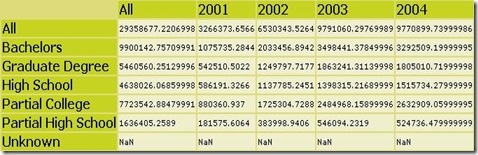
[…] Check it out! While looking through the blogosphere we stumbled on an interesting post today.Here’s a quick excerptUsing ADOMD class Library, I have created a small asp script which can make a connection with the Microsoft Analysis services and run a MDX query. The APIs also allows catching an error ie the error while attempting an invalid MDX can … […]
very interesting, but I don’t agree with you
Idetrorce
Here are this and some other articles on Displaying OLAP Data: http://ssas-wiki.com/w/Articles#Displaying_OLAP_Data